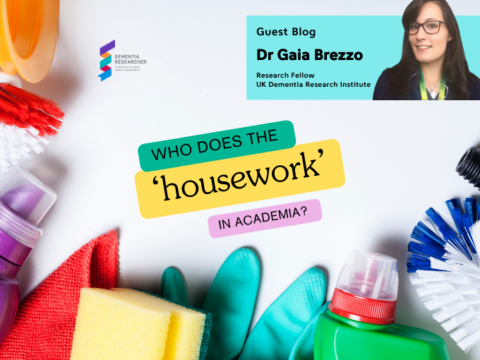Systematic reviews are powerful ways to assess the state of knowledge on a particular research topic. They appraise and collate all relevant empirical evidence and their impact can be enormous: from informing clinical decision-making to global policy. That is why it is critical that we conduct them with rigour.
I love doing systematic reviews. I have been involved in eight to date and learned important lessons along the way. One of them is that getting your head around the basics of syntax and search strategy can be confusing for newcomers! so I thought I would put together a brief starter guide with 5 steps and practical tips to ease the way for those of you embarking on your first systematic review.
Step 1. Choose your search terms
The first step in the creation of a good search strategy is to get an idea of the concepts you want to explore. Your concepts are embedded in your research question. For instance, if you want to explore the question “Does an increase in pleasant activities influence sleep regulation and quality of life in people with dementia?” you have four concepts: pleasant activities, sleep regulation, quality of life and people with dementia (learn more about the PICO framework for the correct formulation of a research question).
Once you have a clear idea of the concepts you will be using, you need to select the search terms to capture such concepts. You can start identifying your search terms by looking at the terms used in other relevant papers (or even better, previous systematic reviews on the topic, which is what I do).
Step 2. Develop your search terms
Once you have a list of your search terms you need find out which ones are indexed in your targeted databases and which ones are not (these latter will be your free-text words). Your search should comprise a combination of index terms and free-text terms.
Index terms are also called “subject headings”, “descriptors” and “controlled vocabulary”. They are like the specific vocabulary recognised by the databases (e.g., Pubmed, PsycINFOR, etc). Different databases use different index terms. So, you will always need to tweak your syntax to tailor the terms to the specific vocabulary (called thesaurus) used by each database. When writing the free-text terms of your syntax, remember always to include all word variants (e.g., “difficulties” and “difficulty”). You can do this by using a very helpful strategy called truncation.
You can use this template as a tool to prepare your controlled vocabulary and free-text terms.
Step 3. Write your string (aka combine your search terms)
The way to combine your search terms within the same concept string is by using the Boolean operator OR. The way to combine different concept strings is by using the Boolean operator AND. You can learn more about how to use Boolean operators at this link. Once all your concept strings are combined in a single long line of syntax, it is time to carry out the search to pilot it.
Step 4. Pilot your syntax
You pilot your syntax to know whether it is ready to go, this is, whether you found the right balance between precise retrieval and sensitive retrieval. In other words, find the right balance between the risk of missing items and the risk of being inundated by too many items. And the approach to make this decision is by determining whether 1) your search identifies the key articles that you have already identified (e.g., I always check if my search retrieves important papers cited in other systematic reviews) and 2) whether you obtain too many irrelevant results.
If adjustments are needed, you can broaden or narrow your search by tweaking your search terms and the way they are combined. For instance, if you find out that important articles are missing, you can review those missing articles for keywords and controlled vocabulary that you may have not included. It may also be that the opposite happens: that you see yourself facing an insurmountable pile of references. In this case it is useful to remember that your search looks in the title and in the full article by default. So, if you like, you can refine your search by adding [tiab] after your free-text term to limit results to those where the keyword shows up in the title or abstract (remember you cannot use [tiab] with MeSH terms). These are just some examples of the many ways in which you can refine and perfect your search.
I must add that I always work with an expert librarian on my search strategies and syntax. It makes the world of a difference when it comes to finding an elegant, efficient, and well-balance syntax. I cannot recommend highly enough that you speak to your librarian when working on your systematic review.
Step 5. Translate your syntax into other databases
Since you need to run your search on several databases you will be happy to know that there is an online syntax convertor called Polyglot that can automatise part of this task. Just be mindful that the translation is not 100% accurate and you will still need to manually check that everything is converted correctly (the subject headings in particular, since Polyglot can mangle them).
There are many more details in the creation of a search strategy but hopefully this entry will give you enough information to understand how to create a basic scaffolding for your search. I also hope this blog will help you engage more confidently with the beauty of preparing a search strategy so you will enjoy the process as much as I do.

Dr Aida Suarez-Gonzalez
Author
Dr Aida Suarez-Gonzalez is a Clinical Neuropsychologist and Senior Researcher at the Dementia Research Centre, UCL Institute of Neurology at Queen Square. With many years clinical experience working in Spain, Aida now investigating non-pharmacological interventions, services and assistive technologies to support people living well with dementia.

 Print This Post
Print This Post